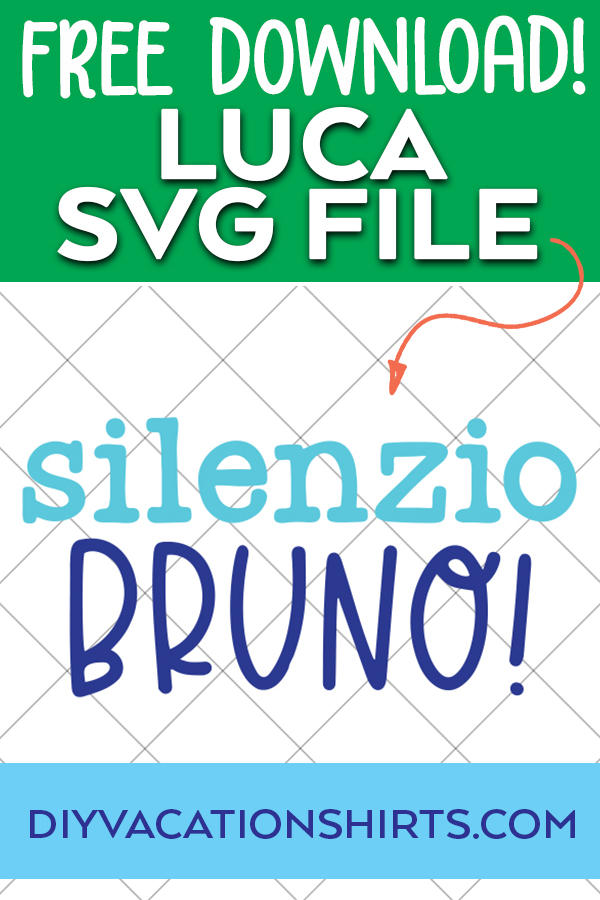Silenzio Bruno Free SVG File
This post and the photos within it may contain affiliate links. As an Amazon associate I earn from qualifying purchases. If you make a purchase through one or more of the links, I may receive a small commission at no extra cost to you.
Download a FREE Silenzio Bruno SVG File to make your own Luca inspired shirt. Use your Cricut or Silhouette machine to make your own shirt for a park day at Epcot or just to remind yourself to “Silenzio, Bruno!”

Make a Silenzio Bruno Luca Shirt
When Luca was released by Pixar to Disney Plus, it quickly became one of my favorite movies. Not only does Luca include amazing animation, a gorgeous setting, it is also a cute and unique take on a coming of age story. I love it!
RELATED POST: Free Grogu Baby Yoda SVG File
Luca is a young boy wanting some independence from his parents, but he’s no ordinary boy. He’s also a sea monster! The movie is set in Portorosso, Italy and is centered around Luca and his friends Alberto and Giulia. Luca’s journey begins by following Alberto out of the sea and into his island hideaway. There, he discovers the vehicle that will allow him to travel the world: the Vespa.
The boys try to build their own Vespa and during a (slightly dangerous) test ride, Alberto tells Luca to silence his inner scaredy-cat, whom he hilariously names Bruno. Hence, “Silenzio, Bruno!”
Silenzio Bruno has been adopted by the Disney community as the official tagline for “Don’t be afraid!” My kids and I say it all of the time (although not quite as much as the Baby Yoda quotes – haha!). Challenging yourself to do scary things is an important part of growing up! (Although I will admit that riding a homemade Vespa down a scary oceanside cliff is not the example we use at home!)

What You Need to Make a Silenzio Bruno Shirt
- Cutting Machine
– Buy a Cricut on Amazon | Cricut
– Buy a Silhouette Cameo on Amazon - Iron On Vinyl
– Buy at Expressions Vinyl | Cricut - Cricut EasyPress 2, Heat Press or Regular Iron
– EasyPress 2 at Cricut | Amazon
– Heat Press on Amazon - Free SVG (Download at the end of the post)
- Blank Shirt
-Here’s my favorite brand of blank shirt, available at Amazon
If you’re looking for a fun Disney shirt, look no further! I created this shirt with everyone in mind – it’s perfect for men, women, and kids to wear at Epcot! My kids enjoy wearing it at home, too.
How to Make Your Own Luca Shirt
If you’re new to using SVG files with your Cricut machine, make sure you read my full post on How to Upload an SVG to Cricut Design Space.
Upload the Free Silenzio Bruno SVG file to your cutting software and size it to fit your shirt or onesie. Make sure to MIRROR the design before cutting, and then cut when ready. The shiny side of the vinyl goes DOWN on your mat. Weed away the extra vinyl. Iron on or use the EasyPress 2 to press the vinyl design onto the shirt. If you’re using the Cricut EasyPress, for recommendations based on your materials, you can check out the Cricut EasyPress Recommended Settings.
Latest Posts:
- Hocus Pocus Coloring Page Free Printable
- Hocus Pocus Trivia Printable Questions and Answers
- Bluey Word Search: Free Printable
- Hidden Things to Do at Disney World: 12+ Activities for your Next Trip
- Does Magic Kingdom Have Any Roller Coasters?
Download Silenzio Bruno SVG File for Free

This file is DOWNLOAD #006 in my FREE DOWNLOADS LIBRARY.
Get the password below! (If you have the password, head over to the library to download the file.)
You will NOT be sent an email with the file. This Free SVG file IS TO BE USED FOR PERSONAL USE ONLY. You may NOT use this file to create physical products to sell. SVG files can be used with Cricut Design Space and upgraded versions of Silhouette Studio.
Don’t forget to pin an image to your favorite Disney vacation or Cricut board!