Free Baby Yoda SVG
This post and the photos within it may contain affiliate links. As an Amazon associate I earn from qualifying purchases. If you make a purchase through one or more of the links, I may receive a small commission at no extra cost to you.
Are you a fan of Baby Yoda (Grogu!?) Download a FREE Baby Yoda SVG to make a shirt, mug, or other project with your Cricut or Silhouette machine!

One of the best pop culture icons to emerge out of the last couple of years has definitely been “Baby Yoda” from The Mandalorian. My family adores Star Wars and this original Disney Plus series – so much so that we named one of our new puppies “Mando!”
Related Post: FREE Star Wars “May the Force Be With You” SVG
My daughter wanted me to make her a Baby Yoda shirt, so we came up with this design! Not only is it featuring little Grogu, it has one of our favorite Disney park memories, the Mickey balloon!
This Grogu SVG is hand drawn and designed to NOT require layering of your HTV! You can also change the color of vinyl that you use for the Mickey balloon. I might make another shirt and use Glitter HTV for the balloon!

Supplies You Need to Make a DIY Baby Yoda Shirt
- Cutting Machine
– Buy a Cricut on Amazon | Cricut
– Buy a Silhouette Cameo on Amazon - Iron On Vinyl
– Buy at Expressions Vinyl | Cricut - Cricut EasyPress 2, Heat Press or Regular Iron
– EasyPress 2 at Cricut | Amazon
– Heat Press on Amazon - Free SVG (Download at the end of the post)
- Blank Shirt
-Here’s my favorite brand of blank shirt, available at Amazon
How to Use a Baby Yoda SVG to Make Your Own Shirt
If you’re new to using SVG files with your Cricut machine, make sure you read my full post on How to Upload an SVG to Cricut Design Space.
Upload the Baby Yoda Free SVG file to your cutting software and size it to fit your shirt or onesie. Make sure to MIRROR the design before cutting, and then cut when ready. The shiny side of the vinyl goes DOWN on your mat. Weed away the extra vinyl. Iron on or use the EasyPress 2 to press the vinyl design onto the shirt. When using multiple colors of HTV, be careful not to over heat. If you’re using the Cricut EasyPress, for recommendations based on your materials, you can check out the Cricut EasyPress Recommended Settings.
RELATED POST: FREE Elsa Coloring Page Printable
LATEST POSTS:
- Hocus Pocus Coloring Page Free Printable
- Hocus Pocus Trivia Printable Questions and Answers
- Bluey Word Search: Free Printable
- Hidden Things to Do at Disney World: 12+ Activities for your Next Trip
- Does Magic Kingdom Have Any Roller Coasters?
Download Baby Yoda SVG Free

This file is DOWNLOAD #004 in my FREE DOWNLOADS LIBRARY.
Get the password below! (If you have the password, head over to the library to download the file.)
You will NOT be sent an email with the file. This Free SVG file IS TO BE USED FOR PERSONAL USE ONLY. You may NOT use this file to create physical products to sell. SVG files can be used with Cricut Design Space and upgraded versions of Silhouette Studio.
Pin Free Grogu SVG






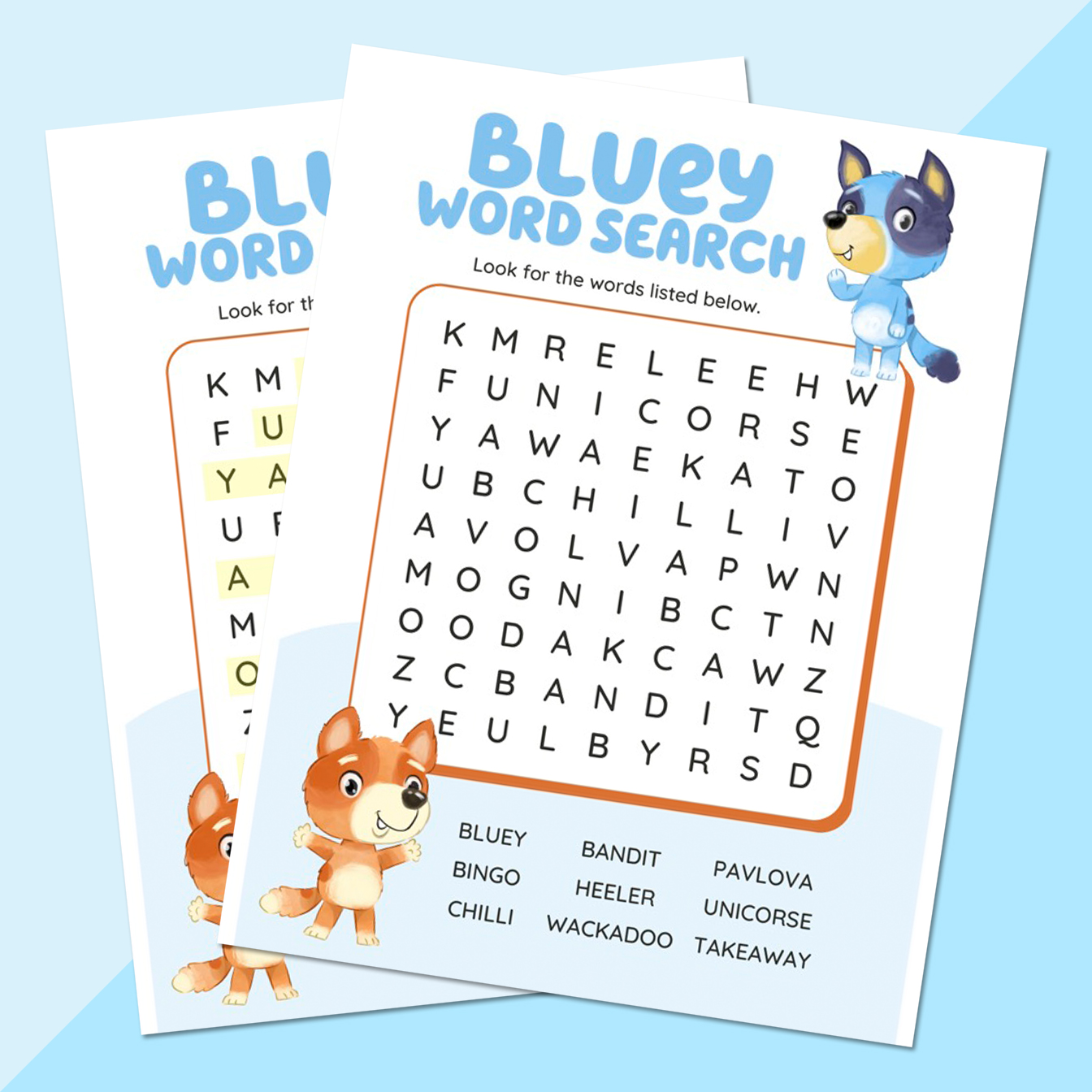

My granddaughter loves Stitch. Thank you for the file.
Just love Baby Yoda. Thank you for the file.
Adorable!!
Thank you for the files